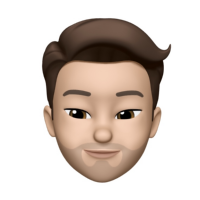Display the contents of a text file on a widget. Works best for short texts but also flexible to allow displaying longer text files. This can be used as a lock screen or a home screen widget.

Source: lib-text-file-widget.js
This is Scriptable module that extends the ListWidget class so widget. So styling, additional content may be added if needed.
This can be used as a lock screen or a home screen widget.
How to use?
Here’s a four-liner to load a file into a widget.
const { TextFileWidget } = importModule('lib-text-file-widget')
const widget = new TextFileWidget('notes/reminders.txt')
await widget.waitForLoad()
Script.setWidget(widget)
The rectangular widget below shows how the file will be rendered. The two circular widget are other example for the same widget using other files.

Options
const { TextFileWidget } = importModule('lib-text-file-widget')
const options = {
// padding
// default: 10, forced 0 for lock screen widgets
padding: 8,
// text scaling
// default 0.65
minimumScale: 0.8,
// define where the filename parameter is an
// absolute or relative path
// default: false
absolute: false,
// Font of the content
// default: Font.body()
font: Font.regularSystemFont(12),
// display the filename on the widget
// default: false
showFilename: true,
// horizontally center the file contents
// default: false. forced true for circular widgets
centerContent: true
}
const widget = new TextFileWidget('notes/notes.txt', options)
await widget.waitForLoad()
Script.setWidget(widget)

Other Customizations
Since TextFileWidget is an extension of ListWidget you can further style it and add more content.
This example, uses the no-background module to simulate transparency and adds the current date at the bottom.
const { TextFileWidget } = importModule('lib-text-file-widget')
const widget = new TextFileWidget('notes/reminders.txt')
await widget.waitForLoad()
// custom background and padding
widget.setPadding(15,15,15,15)
const nobg = importModule('no-background')
widget.backgroundImage = await nobg.getSlice('medium-top')
// additional content
const dateLine = widget.addDate(new Date())
dateLine.applyDateStyle()
dateLine.font = Font.footnote()
dateLine.rightAlignText()
Script.setWidget(widget)

Example Scripts
- text-file-widget.js - a widget that accepts a file name as widget parameter and displays its content
- text-file-widget-w-opts.js - example code for the Options section above
- text-file-widget-w-custom.js - example code for the Other Customizations section above